![[Contents]](main.gif)
![[Previous]](prev.gif)
![[Next]](next.gif)
For conical lights, the X-axis size determines the radius of the light beam at the distance set at the Y-axis. This if a light has a X size of 50, and a Y-size of 200, the light would have a circle with the diameter of 100 units at a distance of 200 units from the light's axis itself.
You can use this information to create a conical light object in the detail editor. By creating a wireframe light, you can then load the light in and actually "see" and resize it to get an idea for the lights size.
Add a primitive cone object. Then position the axis of the cone such that it is at the exact tip op the cone object. Finally rotate and resize the cone's axis so the Y axis extendes to the end of the cone and the x-axis (which should allready be set okay) has the diameter of the cone.
The above can be done in 4 steps using the transformation requestor, make sure that the "transfor m axi s only" box is checked in steps 2,3 and 4:
Front or side view of cone: Z---X
/|\
/ | \
/ | \
/ | \
/ | \
+-----|-----+
Y
Once this is done you will now have a cone object with the axis set correctly to be a light. It is not yet however a light source. Go into the attributes requestor for the object and click on the box labeled "light". In here is a standard light box just like those in the action editor. Click on conical, and set the color and other options as you wish.![[Contents]](main.gif)
![[Previous]](prev.gif)
![[Next]](next.gif)
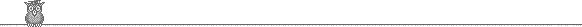
![[email Ernie]](mail.gif)